DIGITAL PHOTOGRAPHY & IMAGING - WEEKLY UPDATES (IN DETAIL)
DIGITAL PHOTOGRAPHY & IMAGING
- Week One -
PRACTICAL
1. CHIN CHAI KOPITIAM - a hypothetical restaurant branding by Kristin Soh
3. SHOULD I STAY OR SHOULD I GHOST? - graphic by Viktor H Studios
THE BEZIER GAME EXPERIENCE
HEARST MANSION EXERCISE
LECTURE
TUTORIAL
Digital Photography & Imaging
- Week Three -
There was no class last week(Week two) as it was the 31st of August, Malaysia's Independence day.
After our lecture with Mr Martin, Mr Fauzi introduced to us our second lesson of photoshop involving Double Exposure & Image Blending Mode. It was quite fascinating to understand the journey behind merging two or more pictures together to create a whole new picture.
PRACTICAL
We were tasked with more practice work on photoshop. This time involving blend modes and gradient.
Figure 1 - Ghost House
Figure 1.2 - Girl with Coffee Steam
Figure 1.3 - Birds on Sunset
Figure 1.4 - Portrait
These exercises were fun yet a little confusing as I have never dealt with blend modes or gradient before. Not this way at least so it was a really great advancement in my Photoshop skills. I cannot wait to see what else I can do with these properties.
LECTURE
To begin with, we were tasked with:- Picking our three favourite Double Exposure Photography technique from the slides and explain why
1. MAKE SIMPLE OBJECTS LOOK FASCINATING

Figure 2 - via DPI slides
This was on the 10th slide and I fell in love with stars illuminating the dark silhouette of the buildings at the back. It gave it an imaginative concept where anything was possible. Almost a cinematic feeling of such a dynamic galaxy can be placed inside the silhouette of the buildings.
2. WORK WITH SILHOUETTE

Figure 2.1 - via DPI slides
The next favourite would be working with a silhouette. Mainly because its simple yet and endless array of possibility. It helps give a shadow a character of its own whether if it is a forest or oceans.
3. TILT SHIFT

Figure 2.3 - via DPI slides
Lastly, the tilt shift. This effect stood out to me as it was quite alluring. It created this almost hazy, translucent effect that adds definition and motion to the object. Aside from character, this effect does bring to life one's artwork .
TUTORIAL
From our recent lecture of double exposure, we were tasked to create three composition pieces using the images provided in the Google Drive. For all three pieces, we were to use the same design elements.
Composition 1
I felt this was pleasing to the eye yet it was too easy and simple. It was missing other elements which I added later on. I used 'Difference' and 'Hard Light' blend modes.
Composition 2
Experimented more on the placement and blending. Still feels off, this piece looked so out of proportion and separated to me. I also used 'Hard Light' here as I felt like it gave a nice contrast and blend to my work.
Composition 3
Ended up liking this piece as it felt closed and complete. I used 'Luminosity' and 'Multiply' here to blend. I enjoy the sudden burst of colours here and there.
I really really enjoyed this tutorial task by Mr Fauzi! I actually did more than these few using other elements and experimented with other blend modes. However, I felt that I was still stuck in my safe zone in designing; always looking for ways to stay within my boundaries. With future exercises as such from my lecturers, I hope to explore more as an aspiring creative and create great art works.
Digital Photography & Imaging
- Week Four -
PRACTICAL
For this week's class, we looked more into the different blending modes. Mr Martin tasked us a new assignment - colourize a black and white image! At first, I was afraid because it sounded like there was not an easy task but it turned out super fun and therapeutic.
Figure 1 - Mr Martin's example done by me
Prior to this, he went over the previous task once more - Ghost Mansion, Coffee Steam & Birds in Sunset. We had to complete another blending practical for this which was the cowboy.
Figure 1.2 - Cowboy
As for the black and white practical, I chose Willow Smith.
Figure 1.3 - Willow Smith
Frankly, I forgot to add some of the layers as I went along but it turned out alright. I will try to remind myself as I go along in the future. This was really therapeutic to do as I did not have to think so much while doing, so it was a stress reliever.
LECTURE
As for lecture, we continued to learn about how we can match lighting, adjust layers and filters to make our work even more interesting and for some instances, life-like.
Through these adjustments(& masking), we are able to have more control and customization on certain areas of our work; bringing our visions to life.
It can get confusing when it comes to layering & masking if we are not attentive, but once you are in the zone, it gets fun watching your work come together.
TUTORIAL
This week's tutorial task is similar to last week's. We are to compose three new compositions from the new selections given.
Mr Fauzi emphasized about planning out our designs before execution as it would help us create a clear picture and flow for our compositions. We are to focus on concepts this week from our compositions.
Composition 1:
After our tutorial, I went into planning mode as Mr Fauzi stressed the importance of planning before execution. Frankly, nothing came out as I planned. Reason being, as I went along, more ideas came into play and I just went along with it. It turned out even better than what I initially planned. Although that happened, the planning did help getting the designs to start somewhere.
One thing I did know was that the concept of these compositions would highlight ‘Different Worlds’ or ‘What Ifs’.
Here, I wanted something psychedelic and tie-dyed like, so the main emphasis, as you can see here, are the lines. I call this ‘Chaotic Calmness’ since the astronaut seems calm amidst all the “chaos” around him/her.
Composition 2:
In my second composition, I wanted to play around with the silhouette by creating a dystopian-like world. Similarly to the first composition, I did a lot of layering of the same image to create depth and contrast(tried to). I had two other variations of this piece, but I decided to go with this one.
This piece is quite straight to the point where the astronaut and the girl discovered a whole new universe inside the moon.
Composition 3:
I felt like my creative juices were running out as I proceeded to the last composition. It did take me a while to come up with another design using the same elements. Here, I wanted to showcase the concept of alternative universes. Things may be the same yet so very different and all is connected.
After our tutorial, I went into planning mode as Mr Fauzi stressed the importance of planning before execution. Frankly, nothing came out as I planned. Reason being, as I went along, more ideas came into play and I just went along with it. It turned out even better than what I initially planned. Although that happened, the planning did help getting the designs to start somewhere.
One thing I did know was that the concept of these compositions would highlight ‘Different Worlds’ or ‘What Ifs’.
Here, I wanted something psychedelic and tie-dyed like, so the main emphasis, as you can see here, are the lines. I call this ‘Chaotic Calmness’ since the astronaut seems calm amidst all the “chaos” around him/her.
Composition 2:
In my second composition, I wanted to play around with the silhouette by creating a dystopian-like world. Similarly to the first composition, I did a lot of layering of the same image to create depth and contrast(tried to). I had two other variations of this piece, but I decided to go with this one.
This piece is quite straight to the point where the astronaut and the girl discovered a whole new universe inside the moon.
Composition 3:
Digital Photography & Imaging
- Week Five -
PRACTICAL
This week, Mr Martin gave us more blending and recolouring exercises to complete. I did not realise that I went ahead of myself and did a recolouring exercise on my own of Willow Smith but it is alright. I did another recolouring exercise to practice my brush accuracy of blending and tried to get use to layering.
In class, he showed us an in-class exercise on how to layer with select and mask to produce a seamless recolouring exercise.
Figure 1 - This week's recolouring exercise of Lupita N'yong
Unlike last week's brush recolouring, Mr Martin taught us to utilize 'Select & Mask' to improve on our accuracy. Especially on stray hairs which is harder to recolour using a brush. It got confusing when it came to 'Select & Mask' as I was not used to it but with practice, I got the hang of it.
Figure 2 - Displacement exercise in progress
Apart from the recolouring exercise, we were asked to attempt a displacement exercise using the images provided by Mr Martin on Google Drive. First with the Liverpool flag then with our Malaysian flag. This was so satisfying to so do once you understand 'Select & Mask' and the brush tool.
Figure 2.1 - Final outlook of the displacement exercise
We were then tasked with our next project - Project 2B Cyborg. Mr Martin requested for either a Google Slides/Google Doc of our ideation.
Figure 2.2 & Figure 2.3 - Cyborg Ideation
LECTURE
TUTORIAL
In this week's tutorial, Mr Fauzi tasked us with ideating our Self-Title project through Google Classroom.
As described in the title, this project involves our individuality and expression. The elements I want to include must have a meaning/purpose in my life. With that in mind, I was thinking of making my own portrait black and white symbolising simplicity, quietness and also somewhat a blank canvas. There’s just something about black and white portraits that brings up a certain perspective of a person as it blocks out the colours of their clothes/surroundings. Black and white just directs your eyes to the face and their expression.
I was thinking of adding colourful/textured elements to highlight my personality and what I like/influenced with. I love eggs, so I would definitely add that in somehow. The colours of teh tarik/english breakfast tea with milk, mauve, edible gold(the texture plays a role), and greens. Book pages of my favorite lines here and there, maybe art as well. I probably won’t add all of them, I just want to keep it simple and not ‘in-your-face’. Frankly, describing ideas has not been my forte. Thus, I will speak through my selected inspirations.
Inspiration 1:
I like how the colours were kept to a minimum with the opacity and shapes. I noticed they used primary colours as well; complimenting one another and the red helped emphasise. However, I did not like how her face is mostly covered by the flower as I feel like the eyes or the face in general will speak more.
One of the lessons I’ve learned from the past composition exercises was that less is more. Hence, I really don’t want to overdo my self-titled project. This composition, to me, seems balanced and neat.
Inspiration 2:
I love this! Despite her face being covered, they were replaced or covered with ‘lookalikes’ such as the drawing of the eye and the red lips. This ad combined realism with line art that creates a subtle yet noticeable contrast. The cursive words are organic and feminine with the twirls and all which compliments the portrait. The pink, red and touch of gold brightened up the flatness of the girl’s pose.
Inspiration 3:
I love this too! The textures and colours here stood out to me the most. The portrait is not necessarily black and white but the saturation made her fit into the overall colour theme of the graphic which I like. It’s almost teasing. The simplicity of the elements and cuts combined with the faded colours and textures made this so effortless and easy to understand. I hope to blend textures as such onto my self-titled project.
Inspiration 4:
How can I not include this? Like I said, I love eggs so this is definitely here. You can fry them, steam them, bake them, and it still tastes really good. It’s really so simple and just all in all random which I love. It does not look like it has a heavy purpose, but more of playing with the mustard colour matching the yokes onto a couples face. There is a sense of harmony here with the colours - tying the graphic as a whole.
As described in the title, this project involves our individuality and expression. The elements I want to include must have a meaning/purpose in my life. With that in mind, I was thinking of making my own portrait black and white symbolising simplicity, quietness and also somewhat a blank canvas. There’s just something about black and white portraits that brings up a certain perspective of a person as it blocks out the colours of their clothes/surroundings. Black and white just directs your eyes to the face and their expression.
I was thinking of adding colourful/textured elements to highlight my personality and what I like/influenced with. I love eggs, so I would definitely add that in somehow. The colours of teh tarik/english breakfast tea with milk, mauve, edible gold(the texture plays a role), and greens. Book pages of my favorite lines here and there, maybe art as well. I probably won’t add all of them, I just want to keep it simple and not ‘in-your-face’. Frankly, describing ideas has not been my forte. Thus, I will speak through my selected inspirations.
Inspiration 1:
I like how the colours were kept to a minimum with the opacity and shapes. I noticed they used primary colours as well; complimenting one another and the red helped emphasise. However, I did not like how her face is mostly covered by the flower as I feel like the eyes or the face in general will speak more.
One of the lessons I’ve learned from the past composition exercises was that less is more. Hence, I really don’t want to overdo my self-titled project. This composition, to me, seems balanced and neat.
Digital Photography & Imaging
- Week Six -
PRACTICAL
Following the previous week, Mr Martin tasked us with another displacement task of our own choosing but only using animals.
Figure 1 - Week six task via Google Classroom
Figure 1.2 - Zebra Dolphin Displacement by me
Initially, I chose a grey seal and cheetah skin but that was quite difficult to accomplish due to the colours and shadows. I could not displace it well. Hence, I decided to go for a dolphin that has a clearer background and zebra skin.
Next, we were to include photographs for our Cyborg project (Project 2A) according to our sketches.
Figure 2 - Figure 2.1 - Self-Photography for Project 2A
LECTURE
We were exposed to a simplified zone system for making good exposure: A Simplified Zone SystemThis was quite technical and hard to understand if we are to just learn it theoretically, so some practice must be done through our photography in the future.
These zones often refer to the value of a certain colour.
TUTORIAL
During tutorial, we were having given another individual consultation regarding our second project - Project 2B (Self-Titled) following from the previous week. This time, Mr Fauzi compartmentalised for us the type of design aspects we would want to include into our self-titled project. We had to include about 50% of our work done inside each section. So before building our composition, we had to figure out what elements we want to include. These are mine:
Figure 4 - Figure 4.1 - Week six's progress check
Mr Fauzi was quite happy with the work so I was allowed to begin my project. He suggested that I could turn my composition into a movie poster which I find quite interesting. Hence, I will probably pursue that idea. He has tasked us with the next Google Doc progression check. Next week, we must be at least 80% done, meaning since I already have about 50% done here, I just need to add 30% or more.
Digital Photography & Imaging
- Week Seven -
PRACTICAL & LECTURE
As for this week's practical, Mr Martin went through with us our previous exercises to see if there was room for improvement. He went through the Hearst Mansion as well as the Cowboy/Haunted House exercise. I did not realise then but after he evaluated these exercises from my course mates, I realised mind needed improvement too. Specifically, colour matching. Once I was done, I just resubmitted them accordingly.
TUTORIAL
We were given another progression check through Google Docs which we were tasked to include our 50% progress(+ feedback and our description) and our 80% progress(+ our description).
50% Progression:
Figure 2 - 50% Progress
Description:
With the feedback I received, I started to attempt my first draft of self-titled and it really did not go as planned. I felt lost despite knowing who I am as a person. It was just that I do not know how to convey that into my composition. I experimented with different concepts to see what I liked/resonate with the most. This was the only one I was semi-happy with. I like the mustard yellow/egg yolk colour and with that in mind, I found other colours to compliment that. Using the yellow as an emphasis colour. I also added pictures of my trip to Hong Kong.
Feedback from Mr Fauzi from the previous week after presenting him the elements:
As Mr Fauzi reviewed my 50% progress, he mentioned how the first portrait was better to use in my self-titled. Also, I shouldn’t add too many elements to my composition as it would take away the emphasis of my b&w portrait. He suggested that I could go with the movie poster concept which I took under consideration.
80% Progression:
Figure 2.2 - 80% Progression
Description:
Here, I would say I had better flow as to where I’m going. I love the vintage looks and I recreated it here with the play of textures(noise - gaussian). It resembles more of a scrapbook where I would keep my most cherished memories. So the typography I added was scribbled by me quoting Peter Pan but I changed a word or two to suit the feelings I wanted to convey - adventure, amazement, almost cinematic-like and excitement. I used Procreate to write as I really really wanted to have that organic and personal touch to my composition. Evidently, I didn’t add the egg because I didn’t know where I should add the egg. As I look at this composition as a whole, I feel like it’s more me and it represents me as a person.
Apart from our Self-Titled Project, Mr Fauzi presented a video to us about Design Theory which I have embedded here: Design Theory: How To Make Dynamic Compositions
With this video, the artist has shown us various ways to enhance the user's experience through visual design. Some of the principles may seem simple and mundane but they add a world of a difference when taken as a whole. Here, the artist has proven that by using just size and colour, they can help create the principle of Contrast. With contrast, that can also lead to Emphasis. I was also exposed and practised these principles in my Design Principles class so it was much easier for my to grasp.
As Mr Fauzi reviewed my 50% progress, he mentioned how the first portrait was better to use in my self-titled. Also, I shouldn’t add too many elements to my composition as it would take away the emphasis of my b&w portrait. He suggested that I could go with the movie poster concept which I took under consideration.
80% Progression:










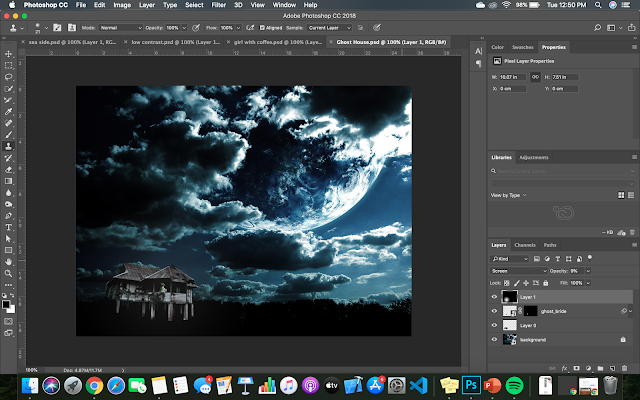








































































Comments
Post a Comment